No edit summary |
No edit summary |
||
| Line 34: | Line 34: | ||
## It is recommended to rename the file to something you can easily identify, and Download it so somewhere you can easily access | ## It is recommended to rename the file to something you can easily identify, and Download it so somewhere you can easily access | ||
# In a new window in a Web Browser open the link https://cyoa.ltouroumov.ch/editor/, this opens the Interactive CYOA Creator (Also known as the ICC or Editor) this is the program we use to make all changes to The File. | # In a new window in a Web Browser open the link https://cyoa.ltouroumov.ch/editor/, this opens the Interactive CYOA Creator (Also known as the ICC or Editor) this is the program we use to make all changes to The File. | ||
# You should get a screen that looks like this. Click the button "OPEN IMAGE-CYOA CREATOR" to open the ''Editor'' part of this program[[File:ICC homepage.png|frameless| | # You should get a screen that looks like this. Click the button "OPEN IMAGE-CYOA CREATOR" to open the ''Editor'' part of this program[[File:ICC homepage.png|frameless|545x545px]] | ||
# It should result in a window that looks like this[[File:ICC - Editorː Base.png|frameless]] | # It should result in a window that looks like this [[File:ICC - Editorː Base.png|frameless|547x547px]] | ||
# | # | ||
Latest revision as of 17:09, 12 January 2025
| Guides to Editing the File |
|---|
| How to Download & Open the File |
| How to Add a New Object |
| How to Add a Requirement |
| How to Add a Score |
| How to Setup a Multi-Select |
| How to Add an Image |
| How to Add an Add-On |
| Other Tips & Tricks |
| How to Save & Upload the File |
How to Download & Open the Fileː A Guide
- The CYOA File (Project.json) Thread of the LtOuroumov CYOA is where the system colloquially known as "The File" is kept and monitored
- Within the Thread we take turns, to Download The File, make our changes to The File, and then Reupload The File for the next Contributor
- So long as The File is 'Open' and 'Unclaimed' anyone may 'Claim' The File to then Download and make changes to The File
- The File is 'Closed' when LtOuroumov declares The File to be Paused, Closed, or anything similar of that nature.
- The File is 'Open' when LtOuroumov declares The File to be Open, or anything similar of that nature. It will also include the newest iteration of The File.
- A 'Claim' is when a Contributor posts in the Thread that they are claiming the file, this doesn't need to be the specific words, but the post should make it ABSOLUTELY CLEAR that the Contributor is currently 'Claiming' The File.
- The File is 'Unclaimed' when the last Contributor to have 'Claimed' The File, has returned The File, again this doesn't have to be the specific words, but the intent should be ABSOLUTELY CLEAR that the Contributor has either uploaded The File, or is giving up their 'Claim' to The File
- When you are ready to add your contribution to the CYOA, 'Claim' The File from CYOA File (Project.json), and then Download the most recent .json file from the Thread (Unless SPECIFICALLY told otherwise)
- It is recommended to rename the file to something you can easily identify, and Download it so somewhere you can easily access
- In a new window in a Web Browser open the link https://cyoa.ltouroumov.ch/editor/, this opens the Interactive CYOA Creator (Also known as the ICC or Editor) this is the program we use to make all changes to The File.
- You should get a screen that looks like this. Click the button "OPEN IMAGE-CYOA CREATOR" to open the Editor part of this program
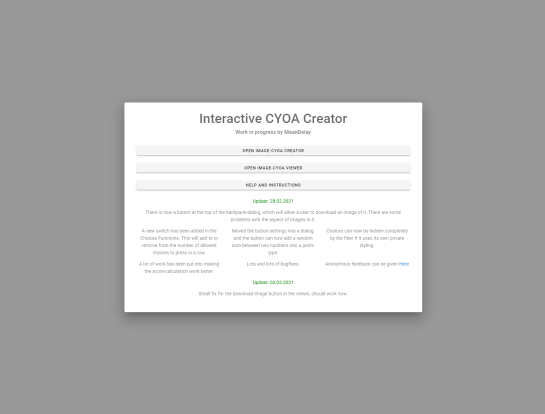
- It should result in a window that looks like this

